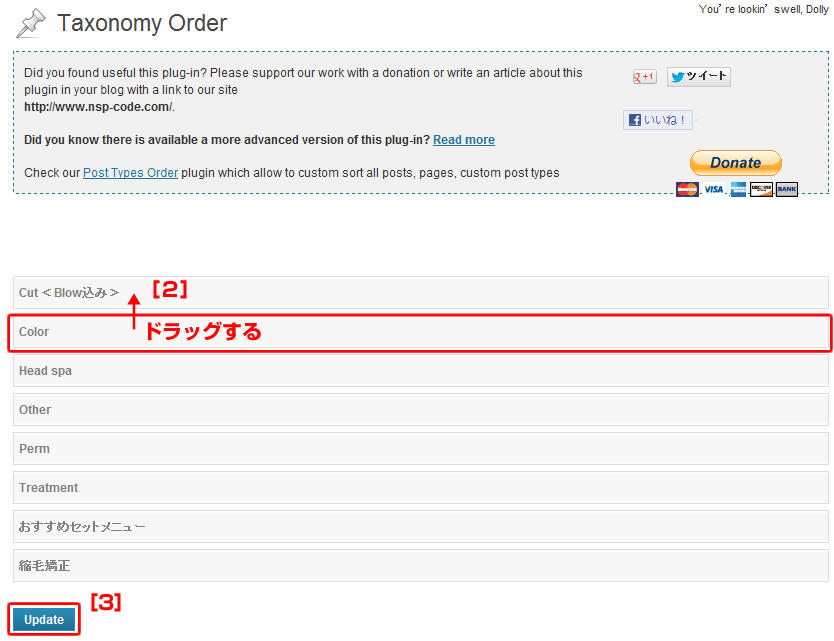◆Taxonomy Orderとは
メニューの「Cut」や「Color」のようなサブメニュー(カテゴリー)の表示される順番を変えることができます。
例えば、「Cut」→「Color」となっている順番を変えたいという時にこの機能を利用します。
1.管理画面左側メニューの『MENU』→『Taxonomy Order』をクリック。
2.移動させたい項目の上にカーソルを合わせ、左クリックを押しながら移動させたい位置へドラッグ。
3.『Update』をクリック。
(注) 『Update』をクリックしないと更新した内容がHPに反映されません。